An Awesome Way to Read Articles Offline
Table of Contents
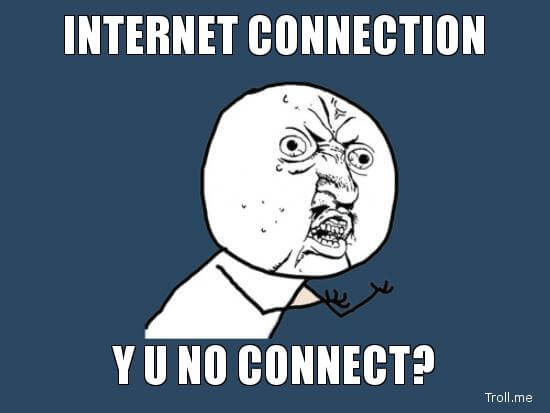
Part of my commute to work takes me into underground tunnels where internet access is, at best, intermittent. And yet it is this part of my commute where I'm most likely to want to read an article on my Android phone. It took some digging, but I've finally found a simple (once setup) solution to my offline article reading woes.
Get Pocket
Firstly, you'll need to set up an account at Pocket which is a service that captures copies of web pages that you submit to it. Some of you may know it by its original name, Read It Later. I'd also recommend installing the Google Chrome Pocket plugin which makes submitting the current page you're reading really easy. If you're not using Google Chrome, now would be a good time to switch!
If This Then Than
Secondly, sign up for an account with If This Then That — an amazing service that lets you connect different services together. For example, you can take an RSS feed and have the contents of that RSS feed submitted to Read It Later automatically. IFTTT calls these things recipes and there's already a template for RSS feeds here. Drop in an RSS feed URL, connect to your Pocket account, and periodically new feed items will be downloaded to your Pocket account.
Pocket Android App
Thirdly, download the Pocket Android app. I recommend configuring the app to download both the article and web view. The article view is optimized for viewing on a phone, but the web view is more likely to contain any comments on the article which are often worth reading too. Also make sure the app is set to sync automatically so that new submissions from IFTTT are eventually downloaded to your phone.
Then, when you're ready to read something, simply load up the Android app and you'll be all set. I like to tag things that are good reads for later review and delete everything else. With Pocket's tagging system you do some fine-grained categorization if you wish. You can also star or favorite articles from within Pocket. If you want to get all fancy, there's another IFTTT recipe that will take starred Pocket submissions and save them to Evernote or convert them to PDFs which can be stored on Google Drive.
The set up may sound complicated, but really you could have all of this going less time than it takes you to watch a single episode of your favorite TV show. You could probably even get it all done during just the commercials!




Leave a Reply