DropBox Makes Google Drive Look Like the Work of a Script Kiddie
Table of Contents
I used to be a fan of Google Drive. I loved the idea of housing files in the cloud and being able to access those files from any device that had an internet connection. I chose Google Drive over other solutions because of the promise of integration with other services and the long-term viability of Google. I dove in with the belief that any quirks would eventually be resolved as is often the case with many of Google's products.
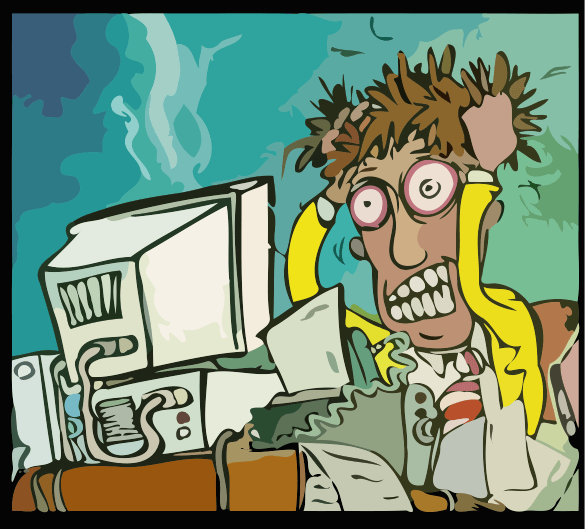
Alas, I was wrong. Take a look at this guide that describes all of the hoops a user has to jump through. The more I researched, the more I discovered that Google really wasn't addressing common user-reported problems. It's almost as if the product had been discontinued even though it was a paid product that had the potential to be profitable.
Eventually I decided to bite the migration bullet and try DropBox — arguably the most popular cloud storage solution. The first obstacle was getting over the cost which works out to be about twice that of Google Drive (note that both offer some storage for free). But my data is important to me as is my time so I shrugged my shoulders and plunked down the “cash”. Within a week I was convinced I had made the right choice.
More Control
First up is DropBox's ability to unlink, relink, and merge data on a host device. This is such an obvious feature that it's ridiculous that Google Drive forces you to re-synchronize gigabytes of data if you move the parent folder to another location. This requirement is even more incredulous when you realize that Google actually recommends you unlink an account as a way to fix synchronization issues.
Secondly, DropBox provides more granularity when it comes to controlling which folders synchronize on different devices (this is called Selective Sync). While Google Drive allows you to toggle any top-level folders, you can't control sub-folders. DropBox allows you to go down to sub-folders. This is important if you're storing a lot of files and want to set up a manageable hierarchy, but don't want all files on all devices. For example, I have different folders for my work laptop vs. my home desktop.
More Transparency
Next is DropBox's logging functionality. By going to the events page at dropbox.com, you can see what files have been added, updated, or deleted. This allows you to spot check for problems with the synchronization process (I haven't seen any yet). You can also get this data via an RSS feed!
More Protection
And because mistakes happen, DropBox's temporary storage of deleted files has undoubtedly saved a lot of people a lot of grief. For 30 days after you delete a file, you'll be able to restore it. And if you want to enhance this protection, another few dollars a month will allow you to restore any file from any date.
Smarter design decisions make DropBox more efficient. For example, DropBox maintains an index of files which allows it to find file changes quickly. Contrast this with Google Drive which can take hours just to find all of the changes that have occurred before it starts the actual synchronization. DropBox also allows you to control the upload and download rates to either maximize performance or minimize the impact to other activities.
I often say that many decisions can be made by considering whether you have time or money. That is, you can spend money or you can “spend” time to resolve an issue. Such is the case with Google Drive and DropBox. If you've got all of the time in the world, you can certainly get Google Drive to work by vigilantly monitoring what it's doing. If, on the other hand, you want a solution that just works and you're willing to pay for it, DropBox is by far the better choice.




The wish for Google to update Drive with a selective sync has fallen on deaf ears for 3 years now: https://productforums.google.com/forum/#!topic/drive/Gs2w1BL-B9U
If anything - that makes me hate Google Drive.
Wish i read this 10 minutes ago before deciding to go with Google Drive for upgrading space...
There's always a chance that Google has or will improve things :-) If it's any consolidation, Dropbox made a mistake not to long ago and deleted files unintentionally. In return they offered a year's free subscription. Fortunately I was unscathed, but I guess the lesson is that no solution is perfect.