Using Circuit Design Software for Voltage Drops
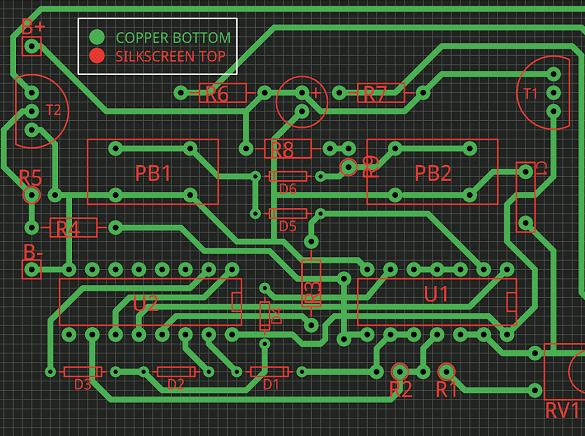
Circuits are the most important parts of all electronic devices. We have most effective circuit design software used to make easier the whole planning and processes of designing an electrical circuit. Many different software are used in the market today but all with different features. They all have modules but perform different functions.
Many of the leading names of circuit design software are able to meet fully the demands of the industrial, commercial and residential projects. All modern engineers specializing in electrical services, prefer the faster and more accurate circuit software designs. These are the ones that can easily tackle calculations of short circuiting, and pinpoint installation errors very fast and very accurately.
There are both online and offline circuit design software. Below are some of them.
1. Zenith PCB
This circuit software is used to design circuits by using a number of components. It is mainly used for projects that are not fully professional because it has restrictions. It cannot use more than 800 pins. it has a board that is black in color and on the board there is a grid. With a right click, components can be added to the grid. There is a parts option that will provide you with a complete library of all the components of the software. The software comes with a user guide.
2. Fritzing
This software is meant for people using windows. Its major aim is to make it possible for everyone to access electronics. It is also used in PCB designing and for prototyping Arduino. This is a simple tool to use and can be used by both hobbyists and people who are not in engineering. It is also a great tool for learning.
Fritzing come with resistors, gates. Wires, junctions, switches ICs and a few others. Users of Fritzing are able to add notes and move the PCB board to a position they want. The design can also be viewed in schematic and broadband.
3. TinyCad
This a free cost program and is mostly used by those using windows. It comes with a complete symbols accompanied by layouts of PCB and schematic captures. By following the available components, it is easy to design the circuits. These components are the relays, micro controllers, switches, diodes, power sources and others.
4. Proteus
This is a paid software and is used for different platforms. These include, windows, Linux and MAC. PCB designs delivered by this software offer a higher professional look and it is mostly used by engineers. It has a step export built in and an auto router. It also comes with 750 microcontroller different parts for stimulation.
This software can be bought in different configurations. This will however depend on the size of what you are designing.
What to consider when buying circuit design software
Know the calculation of the cable
This is done so as to ensure the results are accurate during the design and planning phase.
Find out the calculations regarding the heat
Get all the details regarding the heat loss and heating found in all the circuit software. An engineer recommends the ideal size and heater levels for every building.
Make an electrical estimation
It is easy to estimate how much it will cost using the software from the required time to completion. Estimation of the cost can be done for a few and larger numbers of electrical equipment.
Conclusion
A circuit design software greatly saves time, ensures a continuous and uninterrupted flow of power and cuts on so many unnecessary costs. There is a wide variety of circuit software to choose from and that gives the engineer or user the benefit of going with the best.
If you enjoyed reading about these programs, consider reading about other software we think is worth using.
About the Author
Ruchi has been creating SEO friendly content for over 7 years now. She has a niche for writing about technology and is great at providing tips on SEO and Blogging.
839GYLCCC1992



Leave a Reply