A Guide to Publishing on the Web
Table of Contents
- Selecting a Topic to Publish
- Buying an Existing Web Site
- Picking a URL
- Domain Prefixes and Suffixes
- Web Site Infrastructure
- Selecting a Web Site Host
- Setting Up Your Web Site
- Launching Your Web Site
- Promoting Your Online Content
- Maintaining Your Web Content
- Making Money From Your Content
- How To Check The Status of Your Web Site
Selecting a Topic to Publish
It might sound obvious, but it does bear repeating. Before you create a website you need to pick a topic. You should put some thought in to this because you'll need to be able to write at least 50-100 pages on your chosen topic. A smaller number of pages will likely result in the site never gaining traction with the search engines and won't impress first time visitors.
If you've never created a website, you're in luck. Why? Because it means that you can write about anything you want. The problem is that once you're on website number of 5 or 6, you may find it quite difficult to come up with yet another topic.
To pick a topic simply start with a brainstorming session and start listing ideas. Don't reject ideas that pop in to your head at this time. Simply list topics until you run out of ideas. When the flow of ideas stops, take your list and start grouping the items in to a hierarchy of related topics. For instance, if you had written on your list cats, dogs, pets, and animals you would re-organize your list so that pets are a sub-category of animals. Cats and dogs would then be a sub-category of pets. Because of this moving around of list items it probably makes sense to use a computer program like Microsoft Word or Excel rather than a pen and paper.
Once your list is categorized examine each topic you listed and start eliminating topics that you don't think you could write 50+ pages about. Again, the site you end up building will need to reach a certain critical mass of content to improve your chances of getting enough traffic. What you'll likely see months down the road is that a handful of pages will attract a majority of the traffic. The problem is that there's no real way to know which pages will be the most popular so you need to make sure you have enough content to improve your chances that you'll have a few gems in the lot.
Anyway, as you move through the elimination process you'll eventually be left with a list of good ideas. Here are some questions to ask yourself to help determine whether a topic idea is good or not:
- Do you have experience with topic?
- Do you have books, magazines, or course material about the topic that you can reference? Please note that I'm not advocating copying content directly from copyright materials. But having references handy can act as inspiration or reminders of things you already know.
- Does the topic change over time? For example, computers, digital cameras, or pretty much any technology. Such changing topics mean that you will have plenty of new material as time progresses.
Answering “no” to any of the above doesn't necessarily mean that you should eliminate a topic, but any idea that receives a “yes” to each of the above is probably a good one.
Finally, unless you have a lot of time on your hands perhaps because you're unemployed or a part-time worker, you should select one of your strongest ideas and focus on it rather than attempting to start multiple sites simultaneously. Be sure to keep your list though as you should return to it once you're ready to move on to the second website.
Buying an Existing Web Site
The old cliche that nothing is free in this world pretty much holds true when it comes to making money from websites. As such, you can assume that any website that is successful got that way because of a lot of hard work. However, some people think that they can skip a lot of the initial work by buying a pre-existing website. And there are plenty of people will to sell such sites. This tactic is fraught with danger.
The first thing you have to worry about is outright scams. That is, someone tries to sell you something that isn't worth what it appears to be worth. The good news is that avoiding scams is avoidable by being careful where you buy web properties as well as how you pay for them.
Harder to deal with than scams is trying to truly assess the value of a website. After all, you want to buy a website that you can later sell for more than you paid for it. At the same time, the seller wants to receive payment that covers the costs of the initial set up while also paying for some percentage of the website's potential value. If you can find the magic number, you'll be golden.
One other thing you should watch out for are websites with content that is not original or exclusive to the website. If you're the 50th person to buy the same content, it is unlikely you'll end up with anything that you'll be able to monetize. Of course, original content is going to cost more.
I've never purchased an existing website, but many people who's work I follow have. They freely admit that some of their purchases are duds, but they have also succeeded enough times to continue the practice. One tactic you might want to try is buying a relatively inexpensive website to see if your assessment of it's true value is accurate. A complete write-off, in such a case, won't be so devastating.
A couple of good resources for buying and selling websites include Jim Boykin's blog in general, and this posting from him in particular which lists some recommendations of where to look for deals. I have to admit that the idea is intriguing to me and I'm almost certain that at some point I'll dive in and give it a try. Especially when I've run out of ideas of my own!
Picking a URL
After selecting a topic for your website, you'll need to select and then register a domain. A domain is what people will type in to access your website. For example, the domain of this website is infolific.com. People will typically also include the www in front of the domain more out of habit rather than because it is actually necessary.
When selecting a domain, you'll have to decide to go down one of two paths. You can pick a name that is “brandable”. For example, dell.com is a branded domain because Dell doesn't have any meaning. It's actually the founder's last name.
The other path is to pick a name that includes keywords related to your topic. My sites often take this approach. Although I'm looking to monetize traffic, I don't expect to ever be a major media outlet where a brand would matter. So I pick domain names that give the user some idea about the topic of the site. For example, if I wanted to create a site about first aid I would pick a URL like firstaidplanet.com or if I my site was about investing I'd go with something like investmenttopics.com. The names aren't catchy, but they do have meaning which in my case is more important. And as you can tell, I've chosen to go with a non-branded URL for this website — webpublishingguide.com.
The keyword-rich domain can also have some influence on search engine rankings since it guarantees that links to your site will contain keywords relevant to your website's topic. In effect, this means that whenever someone links to your website and uses your domain as the text that people can click on, they are reinforcing with the search engines that the destination website is about those keywords.
Be prepared to look at variations of your domain name. This is because it is likely the domain you select first will already be taken. I've certainly found this to be the case which is why I've appended words like “topics” and “planet” to the end of domain name selections. Try to use the shortest modifier as possible since you're aiming for a domain name that is easy to communicate to others whether it is verbal or electronic.
You may be inclined to try and buy a domain name from someone else because the one you want is already registered. I have never felt that this practice was worth the money as these domain name squatters are usually looking to make a substantial profit on every sale to make up for the many domain names in their portfolio that will never sell. The one exception I can think of where you might really want to consider buying a domain from another owner is the one that matches your name. Such domains are natural fits and might be worth a few extra bucks.
Domain Prefixes and Suffixes
If you've done any sort of domain name search you've probably realized that all of the good (i.e. short and meaningful) names are taken. Chances are also good that you're not interested in paying the sky-high prices that most domain squatters are asking for. The trick for getting a decent domain in the face of such obstacles is to explore a list of names and combine them with prefixes and suffixes.
For example, let's say you're interested in plants.com as a domain, but you find out it's taken. You could also try the same domain with “about” or “allthings” as prefixes giving you the alternative domain choices of aboutplants.com and allthingsplants.com. Or you could try out a few suffixes and get domains like plantexpert.com, plantguide.com, and plantnews (notice I dropped the s from plants to make the name grammatically correct). A little creativity can go a long way and save you thousands of dollars from not having to pay the current owner of the domain name you want.
All things being equal, I'd go with the shortest variation you can come up with. However, keep in mind that you want to portray the correct impression of your site. For example, tips implies relatively short articles and news suggests frequent updates. If neither are true, you should pick something else.
I like to come up with combinations in Excel where can I easily duplicate entries and attach different prefixes and suffixes. Once you have list of options, head over to Bust a Name which is, by far, the best domain search tool I have ever tried. Good luck!
Web Site Infrastructure
Websites are constructed in numerous ways. Some are very simple using just a smattering of HTML while others are so elaborately designed that they require the skills of multiple people. You need to find the right balance between the amount of effort you put in to a site and the return on investment you hope to receive.
As I mentioned, there are several paths you can follow. One involves using web design/development programs such as Dreamweaver or FrontPage. These programs provide you with various templates and the ability to customize these templates to suit your needs. For the most part, these programs will handle the HTML for you behind the scenes and all you need to do is type in your content the same way you would with a word processor. However, when you want to stray beyond the limitations imposed by these programs you will become quite frustrated.
An alternative solution involves using web-based website builders such as WordPress or MoveableType. These programs are generally geared towards building blogs, but with some research you can manipulate the behavior to make the site fit the more traditional mold. In my opinion there is no better software than WordPress especially given the $0 price tag.
Regardless of the approach you take, you'll need to determine what infrastructure your website will be using. Typical answers to this question include ASP, ASP.NET, PHP, and Perl. Your infrastructure will likely also include a database such Microsoft's SQL Server, MySQL, or even Oracle. The combination of all of these things will give you the specifications for your infrastructure. You then need to make sure that the web host you choose supports the platform you've selected.
Finally, you may find that you want to include photographs or some other type of graphics on your website. The good thing is that you don't have to do anything special here. Any image in jpeg (or jpg), gif, or png format will load just fine with all web browsers.
So what's my preference? All but one of the sites in my network use PHP and MySQL as the infrastructure. The one oddball, which happens to be my longest running site, is written using ASP with Microsoft Access as the database.
Selecting a Web Site Host
At this stage in the web publishing game, you should have a topic and a domain name selected for your website. The next step is to open an account with a website hosting company. A web server is where your website will “live” and a web host is a company that sells you space on a web server. Some website owners act as their own web hosts, but it'll be easier and more cost-effective to simply sign up with a hosting company.
There are many web hosts, but most of them shouldn't even be considered. Once your site is generating revenue, you don't want to have your site go down because you signed up with a fly-by-night web host. You also need to consider the infrastructure that your web host provides. The two main options are Linux and Windows. Both pretty much provide the same functionality so go with whatever you have the most familiarity with.
I have more experience with Windows-based systems running Internet Information Server so I when I got started I used CrystalTech. I did give up a few features by not using a Linux, but they weren't important enough to me to care about. Note that I'm not affiliated with CrystalTech, I was just a customer.
Although it'll cost you a few more dollars, I recommend that you register the domain name you selected at the same time you create an account with a web hosting company. This is the easiest approach I've found. You certainly can use one of the many discount registrars such as GoDaddy, but you'll need to take a few extra steps to get your site up and running if you do.
In terms of costs, they'll vary depending on your expected needs. A very basic hosting plan can cost as little as $2.95 a month. With such low-cost plans you'll be sharing a web server with others, but all of that is handled by the hosting company and completely transparent to you. If you do find yourself with a successful site on your hands, you may one day switch to a dedicated web server with prices starting around $80 a month. Obviously you wouldn't switch to a dedicated server unless your income exceeded the additional expense.
Setting Up Your Web Site
By this point you have selected a topic; picked and registered a domain; and have created an account with a web hosting company. The next step is to set up your website.
I'm a big fan of WordPress which free software that is used primarily for blogging, but can be modified to meet the needs of other types of websites. WordPress is written in PHP, a fairly popular programming language for websites. To store data, WordPress requires a MySQL database. Fortunately, MySQL is also free and included in many web hosting packages.
Your first step then is to follow the instructions provided by your web host to create a new MySQL database. As part of this process, you'll get a database name, database server name, administrator username, and administrator password. You'll need to keep these handy.
Once your database has been created, you should download WordPress. Unzip the file to a folder on your computer. There is one file that you'll need to edit which is called wp-config.php. In this file you'll need to type in the database name and server along with the administrator username and password. Once you've made these quick edits, upload all the WordPress files to the root folder of your website. To upload files you'll need an FTP program. I use a free FTP program called FileZilla.
When all the files have been uploaded, open a browser window and go to www.yoursite.com/wp-install.php. You will be prompted for a few items and then you will be given the username and password you'll use to log in to WordPress to create and manage content.
Your first pass through these steps will likely take some time to get right. However, once you're familiar with the process, it can all be done in 10 to 15 minutes making it one of the easier steps in getting started with web publishing.
Launching Your Web Site
Technically, your website is going to be publicly accessible as soon as you activate the WordPress software. However, that doesn't mean that you've actually “launched” it. In fact, even after creating your first web page, you're probably at least several days away from being ready for a true launch.
What you want to avoid is promoting your site before you have enough content. What's enough? That'll depend on the topic you've chosen. For some niche topics, 10 pages can cover a lot of ground. For others, you may need closer to 25 pages. You want to aim for a site that “feels” complete. A little wishy-washy yes, but you'll know what I mean when you get to that point. Note that a page doesn't include the archive pages which are simply lists of links and blurbs of actual content pages.
I highly recommend that you avoid creating a bunch of placeholder pages with no content or with under construction as the only copy. At all times your site should look complete even though you may have plans to add more and more content.
If you can get a friend to review your first pass at a website, that would be good. Sometimes when you stare too long at something you can miss obvious deficiencies, whereas someone with a fresh perspective will notice them immediately. Also, you don't need to worry about having your advertising in place from the first day you launch. You won't have any traffic for a while so advertising wouldn't generate any money anyway.
You also want to make sure that your website is good from a technical standpoint. That is, you should use the W3C's HTML validator or the FireFox plugin to confirm that your web page's HTML is valid. Mistakes in this area can trip up search engines which in turn can negatively impact your website's ability to get visitors from search engines.
Promoting Your Online Content
Long gone are the days where the phrase if you build it they will come applied to websites. There are simply too many website owners competing for the same viewers. This means you now need to actively promote your website if you hope to attract a profitable amount of traffic.
The good news is that there are still free and low-cost ways to bring traffic to your site. The cheapest i.e. free also requires the most amount of your time. Fortunately, this heavy time investment can have long-term payoffs. In a nutshell, you need to get links to your site on other websites. These can be directories, blogs, and forums. It doesn't matter really as long as the external site is relevant and of high quality.
Relevance is easy to determine as you simply need to confirm that your site and the external site cover similar or complementary topics. Quality, on the other hand, is hard to measure. You need to look at different things to assess quality. Some of these things include the PageRank assigned by Google, the number of subscribers to the site's RSS feed (sometimes the owner publicizes this), the number of comments from other users, and the frequency of updates. The higher the quality, the more impact the link to your site will have.
If you build links slowly and consistently, you will benefit in two ways. The first way is that you'll receive traffic from those clicking on the links. Typically this traffic will taper off over time, but when you have a lot of links on a lot of sites, even a small amount of traffic per links adds up.
The second way you'll benefit is that search engines will eventually consider your site to be an authority on certain topics. When this happens, your site will be presented near the top of search results in search engines such as Google, Yahoo, and MSN. Being in the top search results can be very lucrative as it means you'll get a steady stream of traffic 24 hours a day and 7 days a week. Each of these visitors are in effect self-selecting themselves by having searched for content related to yours on a search engine. And, the best part is that each visitor from a search engine doesn't cost you a thing.
Some specific techniques for promoting your website include:
- Adding your website's URL to your e-mail signature. You might as well let your friends and family know that you have a new website and the gentle reminder of an e-mail signature is a good technique to use.
- If you are already participating in online message boards, include a link to your new site in your signature there too. This can be particularly effective if the message board is about a related topic to your website.
- Using services such as Pingoat.com to notify other sites about your content.
- Claiming your site, if it's a blog, on sites like Technorati.com.
Maintaining Your Web Content
You may have heard of companies that spend millions of dollars maintaining their websites. Fortunately, for the goal of monetizing web content, such expensive maintenance is unnecessary.
In fact, the only costs you'll have are hosting fees and any money you spend on promoting your site. So maintenance is going to, for the most part, come down to you publishing as much content as you can on a regular basis. Keep in mind that your monetization efforts are going to be successful only with a lot of content. You will be earning small amounts of revenue from each page on your website which will add up when you have a large number of pages.
Other types of maintenance include simple upgrades to your website as it grows. For example, your site may initially launch without much in the way of graphics. This is fine. But when your site grows in popularity and traffic you may want to consider creating a professional-looking logo and tag line. You may also want to start incorporating graphics in to individual posts to break up the text. These sorts of things help improve the perception of quality of your site which is equally important to the actual quality. If you have the time and resources to add these bells and whistles sooner rather than later, go ahead and do so, but remember that actual written content is the most important element of your site.
In terms of infrastructure maintenance, there will be very little. If you use a program such as WordPress, which I highly recommend, to manage your content, then you will on occasion need to upgrade the software when new versions are released. I would recommend that you avoid any “dot-0” releases e.g. 1.0 and 2.0 as these are often buggy and quickly followed by “dot-1” releases. You might as well wait for a stable version that you only need to upgrade once.
Before upgrading, be sure you have a back up of your entire website. Even when you're not upgrading, a backup can be very useful should your site's data become lost or corrupt. Having a backup can also help should you find yourself in disputes with your hosting company which sometimes hold your data hostage until you agree to their demands. Note that with most websites there are two components to the backup: 1) files and 2) database data. Make sure you're backing up both!
Making Money From Your Content
Ah yes, here we are at the topic that most people are interested in. The question of how to make money on the web has been on the lips of many, many people for the last few years. Fortunately, Google has made it quite easy for web publishers to tap in to a large network of online advertisers.
Once you join Google's AdSense program (take the tour to learn more) you will be able to have advertising displayed on your website just by adding a small piece of code that Google will provide you. The revolutionary thing here is that Google will actually look at the content on any given page and display ads that are relevant to that content. This is called context-sensitive advertising and billions of dollars are spent on such advertising. Your piece of the pie is waiting for you.
When setting up your advertising with Google, you will be given the option of having text-only advertising or image/video advertising. You might be thinking that images and video are the way to go because they do a better of grabbing a user's intention. However, quite contrary to this common belief is the reality that text advertising, when blended within a website's content, can perform better. The best thing to do is not make any assumptions and instead to test different ideas regardless of how off-the-wall they may seem to be.
So how much money can you expect to make from Google? That's going to depend largely on how much work you put in to attracting users to your website. The key is that, if successful, you'll be making a small amount of money from every visitor and so you'll need a lot of visitors to earn a respectable amount of money. In addition, your website's topic will determine how much, on average, each visitor earns for you. This is because different categories of advertisers are willing to pay different amounts per click. For example, a pet supplies business is likely going to pay a lot less for advertising than an investment services company.
Although other search engines such as MSN and Yahoo have jumped on to the contextual advertising bandwagon, Google still remains the dominant player. I highly recommend that you start with Google and only after you have a good feel for their system do you consider trying another service.
Finally, a warning. You may be tempted to click on the ads on your website possibly out of innocent curiosity or because you want to generate ad revenue for yourself. Resist the temptation! Google will detect your clicks, will not pay you, and will likely cancel your account.
How To Check The Status of Your Web Site
When you own and run just one or two websites, checking in on them regularly is not a problem. But when your portfolio expands to 10 or 20 websites, it can be a real time waster to constantly check to see if they're all running. Instead, I highly recommend you download a free website checker that will do all of the grunt work for you.
First off, let me remind you that most web hosting companies promise a certain amount of uptime, but that doesn't mean they won't be down more often. The promise just means they'll give you refund for whatever you paid for the service. Under very few circumstances will a web host pay for lost revenue. Nor will they reimburse you should your site be down when a search engine comes crawling and repeatedly finds a dead website. For these reasons, I think it makes sense to keep tabs yourself especially when it takes all of 10 minutes to set up.
My program of choice is call SiteUp. The company that created this software has several other programs they are trying to sell, but fortunately SiteUp is free. It also appears to be free of spyware/adware (I did a thorough scan). The interface is clean and very intuitive allowing you to schedule sites to be checked at any interval and keeping log files so you have a record you can show to your web host if necessary.
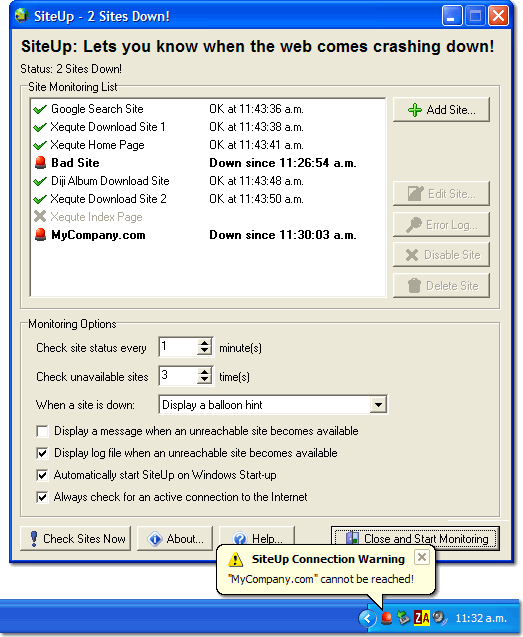
There are other programs too. I checked out one called Check4Me, but it didn't “feel” like the developers put as much effort in to it. And there are a whole host of web-based solutions that have the added advantage of not needing you to have your computer on for the monitoring software to work.



Leave a Reply