13 Mundane Tips to Implement Minimalism in App Design… Lest You Forget
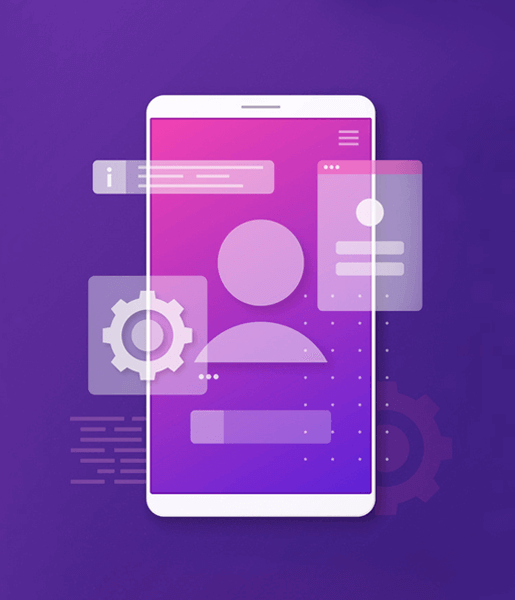
In this day and age, if you plan to launch an overloaded app with an inordinate amount of decoration and features, be, rest assured, the market will read a riot act to you. In other words, you will be out of business in no time.
Minimalism is a big deal these days. Minimal wardrobes, minimal furniture, minimal design, among many others, are the norm.
So what should you keep in mind while designing minimal apps? Here's a list of features that'll help you in this venture. Or you can directly consult some app development companies to get your app designed without much ado.
Minimalistic principles of app design
#1. Keep the Background Plain and Clear
Even today, web designers come up with complex background themes, including heavy images. Also, bright background in limited space might complicate the process as it slows down the loading speed. However, mobile UI experts have switched sides in favor of simplicity with plain and clear backgrounds.
#2. Simple Navigation
It goes without saying; mobile designers should know to make the most of the small spaces creatively. Bulky menu bars are a strict no-no. However, they can try using a hamburger menu system. Whatever it is, things should be easily accessible, and no overlapping should happen.
#3. Remove Extra Elements
All elements of the minimal design are expected to perform specific tasks. Meaning, the app components, those that are not important, can be removed. The same policy could be applied to additional text as well. Cut down on the words used and communicate as briefly as possible.
#4. Focus on Specific Screen Area
This will ensure all eyes are on the app's central message, which may have a call-to-action button. If possible, remove the rest of the elements or make them less noticeable. These simple tricks will ensure that users focus on a specific screen area only. Try applying large fonts, myriad color schemes, and different design techniques to highlight a particular UI element. In contrast, the remaining details should be neutral.
#5. Emphasis on Empty Space
Keeping with the above rule of helping users focus on one particular area of the screen, create empty space around the main screen space. This is crucial, or you won't be able to achieve the expected results. Sure, free space insinuates emptiness, but it doesn't have to be white space.
You can play with colors without drawing much attention to the empty space. However, it shouldn't like a rainbow. A simplified color scheme is the need of the hour and, needless to say, it should be in sync with the idea of minimalistic design.
#6. Cautious use of Color Schemes
Choosing a good color scheme is one of the crucial elements of minimal design. If anything, it's said to have a tremendous emotional impact on the target user base. If you plan to introduce too many bold colors or even too many colors, then the app will look too immature for the market. On the contrary, an app has calmer colors or a single color on the interface may appear too dull.
So, what's the way out: To build an engaging app interface, follow these two ways:
Use Monochromatic Colors Scheme– As you know, one can create multiple colors by changing the color's hue brightness, which makes it easy on the eyes.
Opt Analogous Colors Scheme – Try using three adjacent colors on the color wheel to create different application features.
If you are clueless about what colors would look appealing on your app interface, you can make most mobile app development USA companies for a crystal clear view of various color schemes.
#7. Know your Typography Tools
Another bedrock tool that's advantageous from the aspect of minimal design is typography. It comprises written words that make communication between the user and the app interface effortless. Using it wisely will help you grab more users to the screen. While playing with typography, the one thing to keep in mind is that playing with different tools could spawn negative and disorganized feelings. Knowing the best typography tools and the total types of typography to be used will help you develop a sophisticated look for your interface.
#8. Employ Bolder Typography
It's obvious, isn't it? Bold typography ensures that the users focus on relevant keywords and, more importantly, ensure that they click on CTA buttons. So ensure that you integrate them in your app design.
#9. Opt for Flat Design
Introducing a Flat Design methodology into your app is an ideal way of ensuring minimal design in your application.
A Flat design mainly focuses on employing 2D elements and avoids shadows, textures, or gradients. This ensures that your designed images appear neat, consumers less space, and thereby enhance the interface's utility.
#10. Plan a Grid Layout
Another feature to consider while creating minimal app UI design is Grid Layout.
In part, the Grid layout makes it easier to use an app interface, and in part, highlights the visual elements. It also helps designers to lend the same feel throughout the page when setting up a responsive design.
#11. Avoid Oversimplification of Design Elements
Simplicity is synonymous with minimalism. You need to draw a line somewhere when you simplify elements because you can't simplify the already simplified elements.
What happens when we over-simply the user interface? First off, it makes it difficult for users to understand the purpose of your app. Secondly, it breaks the navigation flow, leading to lower app engagement and retention rates.
Make sure that your UI and UX designers keep the balance between simplicity and minimalism when designing a mobile application.
#12. Nothing but Crispier Content
It's a no-brainer, I know. Elaborative writing is not meant for apps. The copy has to be simple, concise, and direct. Sure, you can use catchy words, but ensure you don't cross the word count limit.
#13. Pick the Right Icons
Proper use of icons helps designers minimize content and maximize the application's visual appeal and thereby add to its accessibility. So, designing the right app icons and then adding them to the right places of your mobile app design is an effective way to gain more profits.
There you go! 13 tips to help you set up minimal app design. For more guidance, you could check out the interface of popular apps such as Instagram, Airbnb, and Apple Music.
Author Bio: I am Jennifer Warren- a blogger and assistant content manager at GoodFirms – a review and rating agency that offers a level playing to businesses of all sizes.
839GYLCCC1992




Leave a Reply