Setting Up a WordPress Site: DIY or Pay Someone Else?
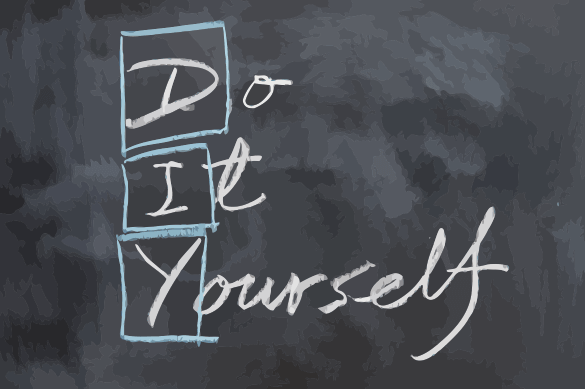
One of the primary attractions of WordPress is that it's free. This often means that those considering using WordPress are also trying to decide whether to set up their site entirely by themselves or hire someone else to do it. In my opinion the answer isn't all or nothing down either path. You may actually be better off (from a cost-benefit perspective) splitting the effort between DIY and tapping into the skills of a WordPress expert. If money is no object, then yes you're probably better of just hiring someone — better for you to focus on what you're good at. However, for the majority that have budgetary constraints, here's one way to divide and conquer.
Domain Registration
Short Answer: DIY
Registering a domain is a relatively easy task. It's true that the interface that many registrars use is often confusing, but it's worth taking care of the task yourself. I suggest this because you want to make sure you have complete control over your domain so that you can never be held hostage by anyone e.g. being asked for money you don't think you should pay with the threat of your site being taken down.
Hosting Setup
Short Answer: Pay Someone
Depending on whether you like to tinker with web server software, you can set up your own hosting account or let someone else take care of it. For the most part, the hosting setup will occur once and you won't need to make changes for months or years. So if you think understanding the ways of web site hosting are interesting, by all means take on the task. Be aware that the infrequent direct interaction you'll have with your hosting company will likely mean you'll forget everything you learned during the initial set up.
Theme Selection
Short Answer: DIY
Themes are sets of files that control the look and feel of your site. There's almost no reason for you to create a theme from scratch if this is your first site. Perhaps if your site is established and you're looking to strengthen your brand then consider designing a theme. The good news is that there are thousands of themes to choose from. The bad news is you have to find the gem of a theme from among thousands. You're probably better off sitting down for a few hours and searching via Google for themes. Yes, it'll take time, but this way you can avoid the inevitable miscommunication of trying to describe to someone what you like. I would also select 3 themes in case down the line you or you hired help discover the functionality you want isn't available with the theme.
Site Setup and Initial Customization
Short Answer: Pay Someone
With a domain registered, a host selected, and a theme chosen you can now set up a basic site. This will form the foundation of future tweaks. This is another task that is done just once and may not need to be repeated for years. So while a DIYer might be interested in these details the likelihood, once again, is that all will be forgotten by the next opportunity to make use of this knowledge.
On-Going Site Customization: Coding
Short Answer: Pay Someone
There's been a lot of interest lately in “learning to code”. I applaud this interest, but for the most part I see people start enthusiastically only to lose interest before anything is really accomplished. Coding is certainly a skill that can be learned, but if you don't enjoy it you're not likely to continue doing it. It also requires a lot of research such that you can spend hours researching just to write a few lines of code. That can drive some people crazy.
On-Going Site Customization: Non-Coding
Short Answer: DIY
Tweaking your site using WordPress' built-in functionality or by installing a plugin is something you'll likely do over and over again. So in this case I think it's a valuable skill for a site owner to have. Over time, this activity will also serve as a teaching tool that'll help you better understand how WordPress works.
Content Publishing
Short Answer: DIY
Content in this case means all of the text and images that will form the body of each page. If you want to maintain a consistent voice and ensure that everything is as you'd like it you'll need to understand how WordPress handles content input and display. While you don't necessarily need to write every word, you'll need to know how to make edits and move pages through a basic workflow. So in effect you'll need the same skills as any author you might otherwise delegate the writing to.
Good luck with your site and thanks for stopping by!



Leave a Reply