SEO for Images
Images have always posed a challenge for search engine optimizers. The problem, of course, is that search engines can't read the text on images. And while the ideal is to have text as plain HTML, sometimes it's necessary to use images. So how do you tell search engines what content is in the image and therefore have pages rank well for such content?
This post was inspired by BigOak's blog post about using the title and alt attributes on the image tag. However, while that post simply said to use BOTH the alt and title attributes as well as to make sure they're both the same, it didn't explore whether it was sufficient to use just one attribute. So I've constructed a little test of my own using three headers that are actually images.
The above image uses the title attribute to describe the text on the image. The text matches what is written on the image itself.
The above image uses the alt attribute to describe the text on the image. The text matches what is written on the image itself.
The above image uses the title AND alt attributes to describe the text on the image. The text matches what is written on the image itself.
The next step will be to wait for the search engines to crawl and index this post. After that, a few searches should reveal how they behave when it comes to images. I'll post the results as soon as I have them.
Update: April 14, 2007
Google has indexed this page and the results of the experiment are that the title attribute isn't interpreted as actual copy. Google only uses the alt text to determine what is written in the image. This is true in all three test cases: only title attribute; only alt attribute; and both alt and title attributes. Too see how Google interprets the heading images, check out the cached version of this page.
Update: June 22, 2007
In the previous update I indicated how Google interprets h1 tags around images. However, despite 2 more months passing, it appears that the alt and title attributes are not actually used as part of the determination for what should be shown on the search results page. I say this because searching for the text above returns 0 results whereas I would've expected 1. However, when I restrict the search to be just on this site using the site: command and search for “alt only” I get 1 result. When I use the same restriction and search for “title only” I g et 0 results. So at this point the results are a little contradictory.
Update: June 24, 2007
After an exchange on Bruce Clay's blog with Shari Thurow, I realized that this experiment was missing one element. It didn't include images that weren't surrounded by header tags. So I'm adding them below to add to the test.
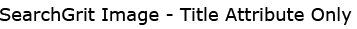
The above image uses the title attribute to describe the text on the image, but unlike the first set of images, there is no h2 tag around the image. The text matches what is written on the image itself.
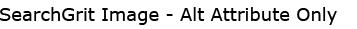
The above image uses the alt attribute to describe the text on the image, but unlike the first set of images, there is no h2 tag around the image. The text matches what is written on the image itself.
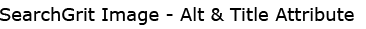
The above image uses the title AND alt attributes to describe the text on the image, but unlike the first set of images, there is no h2 tag around the image. The text matches what is written on the image itself.




So, what was the result without the H2 tag?