Passing Link Juice with 301 Redirects
Changing URLs and moving domains is a fact of life for website owners. The scary part about making such changes is the potential negative impact to rankings in search engine results. The good news is that the search engines, Google in particular, have become much better at mapping old URLs to new ULRs and transferring the value from existing external links from the old URL to the new URL. All that is usually required is a 301 redirect and the search engines will eventually take care of the rest. And yet URL changes still cause stress because a lot of what goes on is behind-the-scenes and invisible to us. Will the search engines really give me credit for all of my previously acquired links? Or will I have to start from scratch?
I use two methods to confirm that 301 redirects are indeed having the desired effect when moving sites from one domain name to another. The first method simply involves watching the PageRank of the new domain. If the new domain jumps from no PageRank to a value that is one less or equal to the PageRank of the old site, it's quite likely that Google has picked up the redirects and is now treating links to the old domain as links to the new domain. This technique assumes you haven't made much effort to obtain new inbound links to the new domain.
The second method requires some digging in Google using the link command. The first step is to do a link search on the new domain. In my example below I used allthingssem.com which is the current domain name for this site.
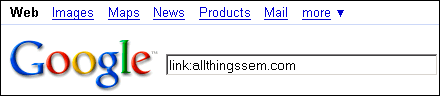
The above search returned, among others, this listing from the TopRank Blog.
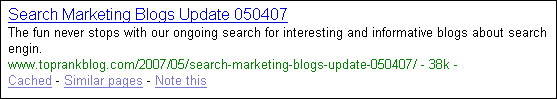
Clicking through to the destination brings up this article from Lee Odden describing a few additions to his BigList of SEM blogs back in May.
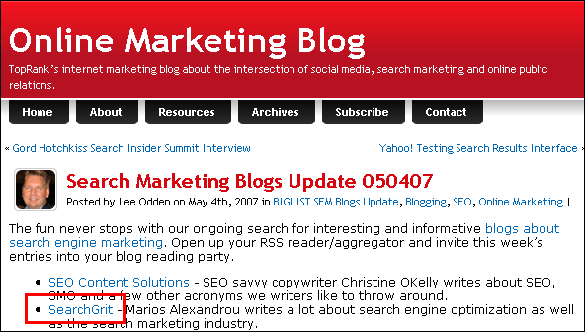
The red box near the bottom of the screenshot highlights a link to the original domain name I used for this site i.e. searchgrit.com. Clearly Google has heeded my 301 redirects from searchgrit.com to allthingssem.com and now considers links to the former as links to the later.
And with a sigh of relief I can move on to other things. Happy redirecting!



I also did a 301 redirect from an old domain to a new one about 1 month ago. There are over 500 back links to the old domain. I´m interested to see how long it takes an if it has an effect or not on the ranking.
Its month to go, i have enabled 301 and my old site disappear from Google and Google crawled my new site but still Seo ranking is missing.
How much time it will take to transfer Google ranking.
Ahsan, did you 301 the relevant pages from the old domain to the relevant page on the new domain? Or did you apply a blanket 301 on the old domain to the new domain? If you did the former, the search engines should eventually work out that it's simply a domain change and pass the link juice on. If you did the latter, the search engines may have seen this as a domain purchased or used (the old domain) for it's SEO value and that you've just tried to pass on the link juice without consideration for the end user.
It's also possible - not knowing the domains in question - that you had a very niche domain name and the actual domain name itself was giving you the authority/ranking value which the new domain may not possess. You also may need to consider the quality of the domain you're 301'ing into - if that has a bad search engine history, that will continue even with the new content.
The SEOMoz tools give you a good idea of inbound link value by domain etc. You can also try the Link Juice App if you have an iphone. That way you can analyze the inbound links and authority to a domain you're thinking of 301'ing to and make sure it's a good quality domain before you lose any link juice.
Marios I recently changed the domain of one of my website and used the 301 redirect... but i lost my rankings n juice... now i have another web of which i want to change the domain.. but this time i dont want to loose the rankings.. can u please guide me ???
Chris,
I didn't really keep track of the redirect timeline for this site. I spend all day gathering data for clients that I couldn't bring myself to worry about my little blog. I figured it'd happen eventually whether I watched it or not.
However, I would expect that after a few months the redirects would be reflected in Google. Yahoo and MSN are another story. One thing you could check is the page count of the old site using the site: command in Google. If things are working right, there should be fewer pages than there used to be.
How long did it take for Google to Redirect to your new urls (i know it depends on crawl rates etc, but in your case?)?
I have been using 301's for a few months on a site and both pages are showing in google search results. One of the old URL's is still showing high in organic results. But due to the server .htaccess file the user is directed to the new pages.