5 Tips for Creating Effective Lead Generation Forms
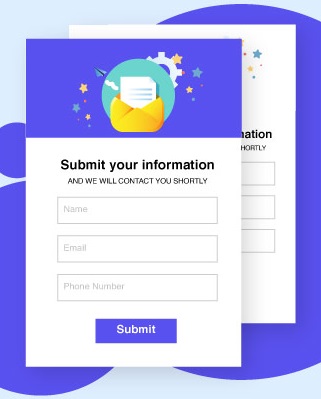
Lead generation is not as straightforward as it sounds. In some cases, gathering leads is just a case of finding people who have already decided to buy. In other cases, gathering leads requires deep market penetration and a lot of time educating your potential customers. Web forms offer several ways to generate leads, but the entire process is dependent on the type of business you operate, the type of customers you are targeting, and the type of marketing campaign you are running.
1 – Use a Good Web Forms Service
The amount of people who skimp on this element is crazy when you consider that the web form infrastructure is what powers your web form's success. It is no fun having people fill out your web forms and they don't submit, or they don't allow certain types of information, or they don't change dynamically, or they are when they are not secure. Giving you tips on how to create effective leads is like giving you advice on how to win car races. There is no amount of advice in the world that will beat having a good and fast car in order to win the race. Get in touch with a good web forms service, such as headlessforms.cloud, and make sure you start your web forms journey with a strong foundation of reliability, security and efficiency.
2 – Start By Keeping it Brief
You are not going to create lead-generating forms right away. It is going to take a lot of trial and error testing. That is why you should start by keeping your forms as brief, concise and as efficient as possible. Your primary aim is to find a way to get people to give you their contact details. If you can do that, then you are most of the way there to generating leads. After you find a way to start receiving contact information on a regular basis, then you may start adding elements to your forms that will (perhaps) warm up the leads to make them easier to sell to.
3 – Use The Form's Location To Determine The Content
Do not have a single generic lead-generation form. Have them set out on different pages and link to them from different pages on your website. For example, if somebody is looking at your lawn mowers, and you have a link that says, “Want to know more?” Then have that link go to the lawn mower web form. Its content would allow any viewers to make contact but would be primed with more lawn mower marketing material to hopefully capture the attention of interested viewers.
4 – Add Content as People Pick Options
This is a common exercise with order and inquiry forms. It is pretty simple. You have the user select something, and then you offer an add-on or up-sell for that product. For example, if somebody decides they want 4 bags of seeds, they select the options for four bags of seeds and a pop-up shows them the discounted price if they bought five bags of seeds. If the price is good, and/or if the price is lower than that of four bags of seeds, then you have turned a lukewarm buyer into a very eager (hot) buyer.
5 – Remove Every Barrier to Clicking Submit
If there are unnecessary pop-ups, or there are Captchas, or it insists that the user enters a real phone number, then get rid of these things. People may easily become frustrated with Captcha puzzles and so decide not to complete the form. People may be frustrated that they have to add their phone number, so they enter a fake one, only to receive a message saying they can't submit the form. You may not want to receive fake numbers, but if that is the case, then make it so people can submit the form without forcing them to add a phone number. These types of small changes may be inconvenient for you, but they make the difference between people who want to complete the form and submit, and the people who become frustrated and leave.
839GYLCCC1992



Leave a Reply