A Developer's Guide to Testing SMS Workflows Using Disposable Non-VoIP Numbers
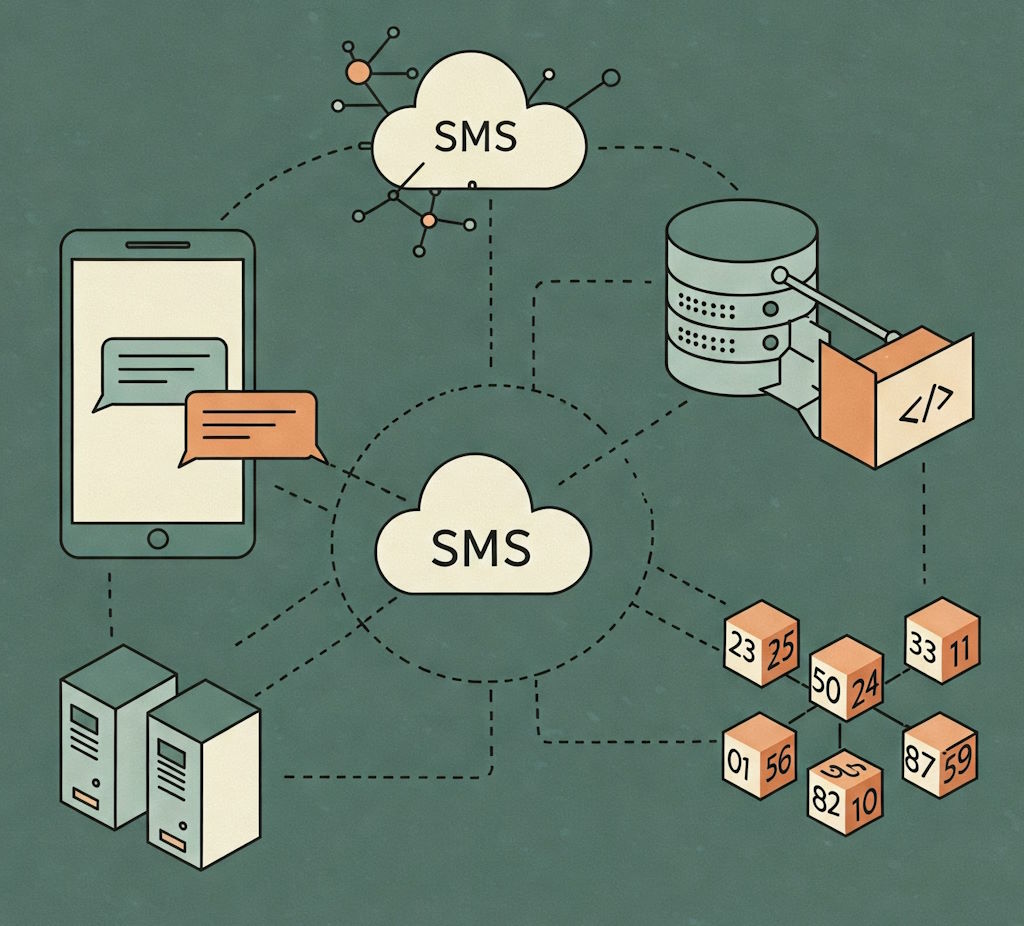
If you've created an online service or app and need to check that it's functional for use, one of the systems you may need to check is SMS verification. This is a helpful, if not necessary, feature of services that allow customers to create accounts, adding an extra layer of security that protects accounts from hackers and other unauthorized access.
When you're testing SMS workflows, there's a right way and a wrong way to go about the process. For example, using real phone numbers for the job is generally inefficient, and it's typically better to use disposable non-VoIP numbers instead.
This guide will walk you through each step of testing your SMS workflows with this method.
Start By Choosing Your Test Number Provider
Your first step is to look for a service that provides true non-VoIP numbers that work with major carriers, like https://www.smspool.net/.
You'll want to look for providers that offer an API (application programming interface, giving you a defined set of calls and responses so your code can talk directly to the SMS provider's system without any effort on your part) and multiple country codes, important if you have customers creating accounts from all over the world.
Collect and Manage Test Numbers
Next, set up a small pool of numbers in your test environment and create a script to fetch new numbers before each suite runs.
It's a good idea to store these numbers in a temporary list and mark them as “in use”. Then, once one of your tests comes to an end, you can release the number so the service can recycle it.
Test User Signup and Verification
To test that your signup process works correctly when a user creates an account on your site or platform, you'll need to write tests that mimic a user entering their phone number during signup.
If all goes well, you should receive the verification code from the disposable number's inbox, which you can then feed into your verification endpoint. The account should only become active when the code matches, so this is important to check in your testing.
Test Different Scenarios
You don't only want to check that your SMS verification process works when a code is entered correctly. During your testing, you'll also want to force different scenarios, like an expired code or an invalid number.
You'll be able to use your disposable numbers to trigger rejections by the carrier or provider, provided that everything is working as it should. Testing negative paths will prevent you from dealing with issues that you might be unaware of until real users start encountering them.
Takeaway
Using your own phone numbers for testing your business's SMS verification processes rarely makes sense. Hopefully, this guide has helped you to understand not only how to use disposable non-VoIP for running through your SMS workflows, but also the benefits of doing so.
Once you have a solid test setup, you'll be well equipped to catch issues early, so you can deliver a better verification experience to your users.
839GYLCCC1992



Leave a Reply