5 Online Tools Every Project Manager Should Use
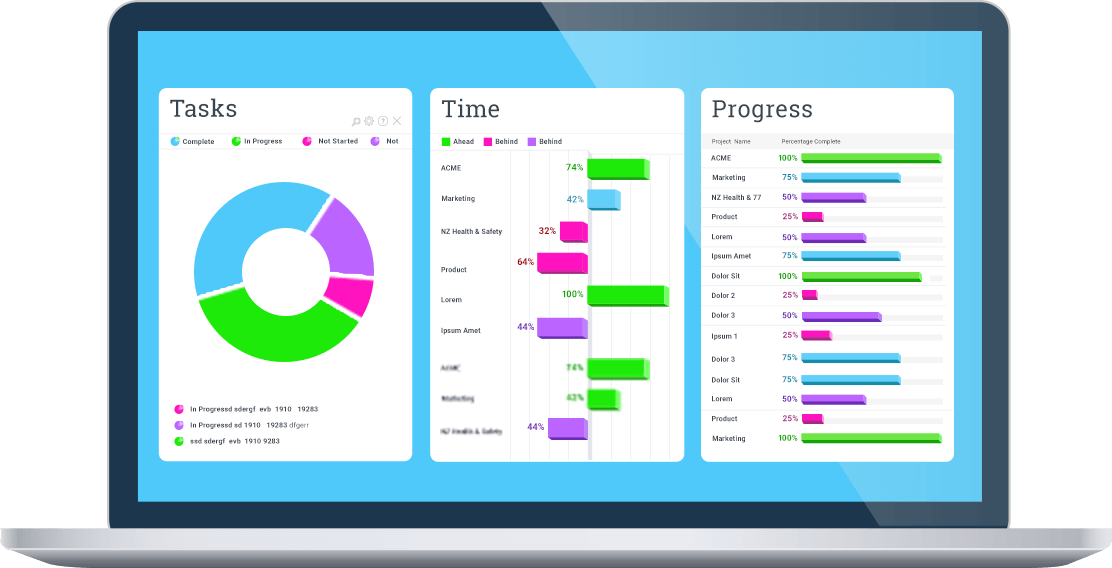
Project management is about so much more than what the name might imply, and without the right tools, the tasks can spiral out of control before you know it. However, the good news is there are many tools available that help project managers stay on top of their workflow.
If you're looking to make your job easier, consider checking out the following:
1. Microsoft Project
As a project manager, one of your core duties is to control what needs to be done, figure out a way to distribute resources, track progress, and so on. In case you can manage it, a whiteboard will do. Unfortunately, this is far from enough to meet the needs of more extensive corporate management. In other words, you need a robust and powerful tool to assist you.
This is where Microsoft Project comes in. Praised for being user-friendly, this is a project management tool that will help you dissect the work into three main categories:
- Calendar
- Resources
- Tasks
This gives you all you need to get a solid grip on tracking progress, organizing projects, and managing risks. Through built-in reporting, you'll be able to see how the entire team is progressing and what still needs work.
2. Slack
When managing a team, chances are you'll need an efficient channel for communication purposes. Due to it being operational on iOS, Android, and desktop environments, Slack has you covered. During work, many issues will arise that require communication between different team members. To keep it structured and organized, you'll need a tool such as this to avoid having to repeat yourself over and over again.
As you might have guessed, it also supports sending files. In case you need to discuss private matters with someone, it features a private channel, which only the invited parties can join. In addition to everything stated above, it's incredibly easy to connect it with third-party tools and services such as Dropbox, Trello, Google Docs, Twitter, etc. Speaking of tools, a VPN is more than useful for working from home since it allows for an additional layer of privacy. By using it, you will no longer have to worry about others eavesdropping on your conversations and trying to intercept sensitive work-related files.
It's a good practice to instruct your team members to use it when sensitive data is at stake.
3. Trello
Have you ever heard of the kanban board? The term originates from Japan and is tightly connected to productivity and focus. By using it, you will be able to see the bigger picture of the project and get an overview of what still needs to be done, what is being worked on at the moment, and what has already been accomplished.
It's more than suitable for individual assignments as well. Although its main focus lies on the macro-management of things, you can drill down into micro phases of any given task by inserting comments, color tags, descriptions, deadlines, and so forth. And the best part? Trello remains free, allowing for unrestricted use throughout a myriad of industries.
4. Skype for Business
No matter how advanced the online chat and file-sharing platforms might be, sometimes, a face-to-face meeting is imminent (or, in times of crisis, through video conferencing software). With this in mind, Skype for Business is a secure way to get the job done fluently. Whether it be clients or team members, this solution allows everyone to connect and discuss work across all types of devices.
For instance, you may find yourself having to adjust certain parts of a document or help someone use an application or something similar. Instead of offering instructions in a written format, sharing your screen is likely to be a much more efficient way of getting things done. Do keep in mind that this will also save you from paying a hefty bill associated with long-distance phone calls as everything takes place online.
5. Evernote
Last but not least, we have Evernote, a must-have tool if you often find yourself having to create to-do lists or saving instructions you find online for later. Since it runs in the cloud, you will be able to access it from anywhere as long as the device you're using has a modern browser installed.
Since it allows you to assign different access permissions to other users, it's an excellent choice for your team management needs. That way, you can keep personal matters private and keep work-related stuff separate.
Conclusion
Although no single tool can automate the difficult task of project management, it can help take some of the stress out of it and do the heavy lifting for you.
If any of the above make sense to integrate, do take the time to play around with them a bit, and you'll be pleasantly rewarded down the line.
839GYLCCC1992




Leave a Reply