PNG to SVG Conversion: A Practical Guide for Digital Creators
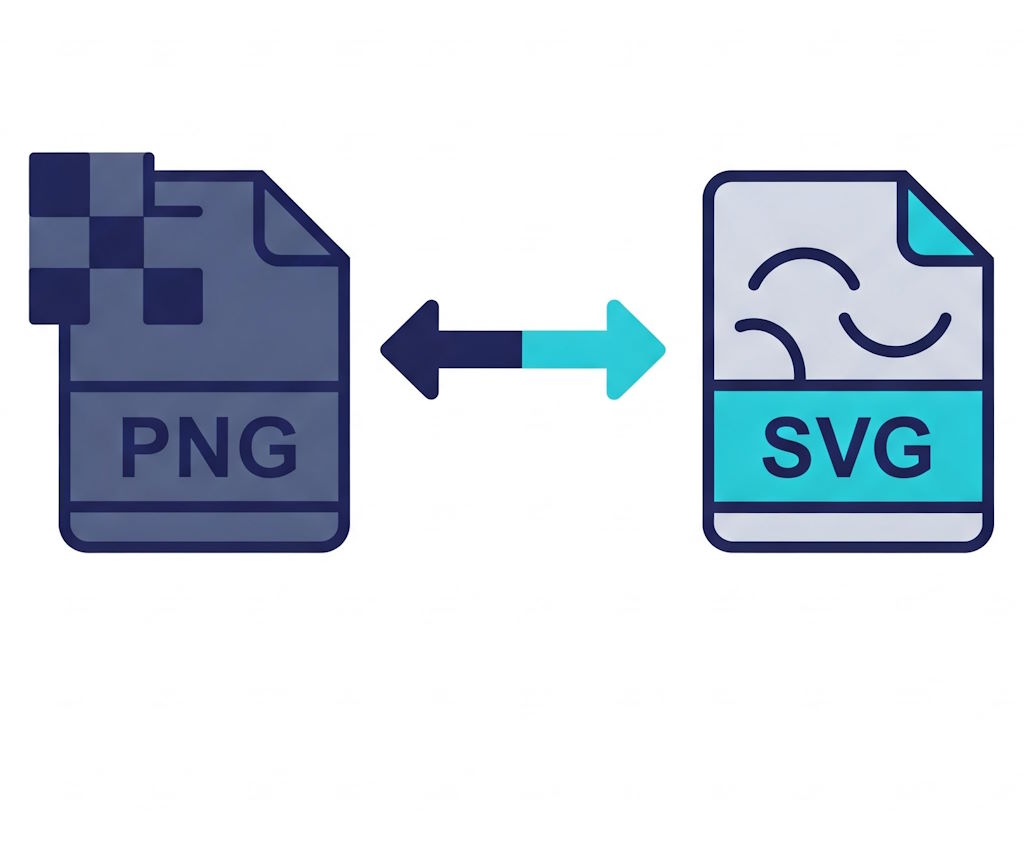
Converting PNG to SVG is a common step for designers, illustrators, and crafters who work with scalable graphics. While PNG is excellent for high-quality raster images, it lacks the flexibility needed for precision tasks such as vinyl cutting, laser engraving, or responsive web graphics. SVG, by contrast, offers resolution-independent scalability and clean path data for both print and digital media. Whether you're prepping files for Cricut, building a responsive logo, or exporting assets for development, a reliable PNG to SVG converter is essential to streamline your workflow.
Understanding PNG Files
PNG (Portable Network Graphics) is a raster image format known for supporting lossless compression and transparent backgrounds. It's ideal for displaying graphics with fine detail and sharp edges, such as digital illustrations, logos, and icons.
“PNG files have some technical advantages. These images have higher compression rates so that you can download them more quickly. Also, PNG files have higher bit depths, which results in more colors and higher quality.” — Aida González Vázquez, CreativeFabrica.com
Because PNG retains image data without introducing artifacts, it's preferred for on-screen visuals where quality and transparency are priorities. However, the format is limited when it comes to print applications—PNG does not support CMYK color, which can lead to mismatched results in printed materials. Additionally, PNG images cannot be scaled without losing clarity, making them less suitable for use in large-format designs or cutting machines.
What Makes SVG Different?
SVG (Scalable Vector Graphics) is a vector-based format that stores images as mathematical formulas rather than pixels. This means SVG files can be resized infinitely without any loss of quality—a critical feature for web graphics, responsive layouts, and crafting workflows.
SVG files are also highly editable. Designers can manipulate individual paths and elements, and developers can apply styling using CSS or animate elements with JavaScript. For creators using cutting machines like Cricut or Silhouette, SVG is the preferred format because it provides clean vector paths that machines can interpret with precision.
Key Differences: PNG vs SVG
| Feature | PNG | SVG |
| Format Type | Raster (pixel-based) | Vector (math-based) |
| Scalability | Limited – loses quality when resized | Infinite – retains sharpness at any size |
| Transparency | Supports alpha transparency | Supports dynamic transparency via CSS |
| File Size | Larger at high resolutions | Smaller and scalable |
| Use Case | Screen images, icons, digital artwork | Logos, UI, vinyl cutting, web animation |
While both formats have their strengths, SVG stands out when flexibility, file efficiency, and scalability are essential. It also allows for interactivity and layering, making it ideal for modern digital environments.
How to Convert PNG to SVG
There are two main ways to convert PNG to SVG:
- Online Converter Tools – The fastest and easiest method. With Creative Fabrica you can just upload a PNG file, and the tool automatically traces the image and generates a vector version. This tool is great for users who need quick, clean results without installing additional software.
- Professional Software – Programs like Adobe Illustrator or Inkscape (a free, open-source alternative) offer advanced vector tracing features. These allow users to fine-tune the conversion process—adjusting thresholds, smoothing curves, and separating layers.
Online tools are perfect for quick jobs, but software-based vectorization is ideal for complex images or when specific control over paths and layers is needed.
Final Thoughts
Converting PNG to SVG expands creative possibilities across a range of digital and physical media. While PNG offers quality and transparency for static visuals, SVG's resolution independence and path-based structure make it far more versatile for modern design demands.
Whether you're designing responsive graphics, preparing files for cutting machines, or creating assets for print and web, an efficient PNG to SVG conversion process ensures your visuals remain crisp, editable, and scalable.
839GYLCCC1992



Leave a Reply