Network Scanners in 2019 – Why Every IT Needs Them
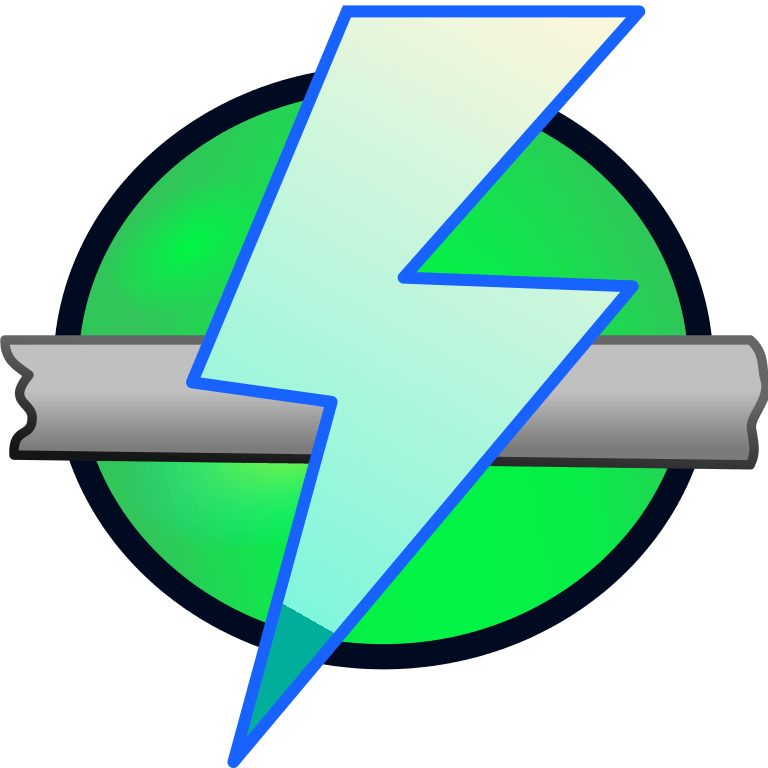
Why are network scanners important in 2019? Even though the year has begun, safety is still a major concern behind top performing companies. While there are thousands of computers to analyze, potential problems are bound to happen.
Fortunately, there are alternatives that range from technical specification to tools that help you perform essential network maintenance. To get the most out of them, you have to try them out on your own at first.
Angry IP Scanner
For Windows, MacOS, or Linux, this network scanner can be used by a USB drive. It has a simple GUI, but also has a command line interface if you like typing and can do so without clicking menus and mousing.
Angry Scanner scans the device's IP address. It does this so quickly by making a scanning thread for each scanning address. The scan results can be exported to TXT, CSV, IP-Port or XML files.
This tool provides NetBIOS information, web server detection, and favorite IP ranges. You can add more features to Java Plugins.
Masscan
Masscan is created to scan IP ports and addresses and do so quickly. It is a command line tool that can scan the internet within 6 minutes due to its asynchronous design. Because of this, it can operate independently and send and receive functions.
On average, Masscan's scan rate is at 100,000 packets a second. The Windows or MacOS version of this system can scan at 300,000 packets a second. The Linux version can scan up to 1.6 million packets per second! Depending on the quality of your hardware, it can reach speeds up to 100 million packets per second.
To mitigate its overwhelming networks with its scanning, Masscan is programmed to scan IPs in a random order. Also, a blacklist of ranges not to check can also be imported, as there are some sites that might track scans then ban your IP.
Net Crunch Tools
We recommend Net Crunch tools if you have beginner or intermediate knowledge of network maintenance and know how to use Windows and Simple GUIs. With other 12 different tools, they are grouped under three different headings: Subnet Tools, Basic IP Tools, and Scanners.
Net Crunch has four different scanning tools:
- Open Scanner – Searches for other ports, based on a list of ports within a range you set.
- Ping Scanner – Performs DNS lookups and scans a range of IP addresses.
- SNMP Scanner – Extracts information about computers and other devices found within a network.
- Network Service Scanner – Scans for over 70 known services running on computers and other devices on a network.
Conclusion
Remember, it's up to you and your IT team to protect your network. Whether you do this through network scanners or other forms of security, its an investment your business can't go without.
Thus, try to implement it into your daily operations so that you can have better control over your network.
Have any additional questions about using network scanners?
Ask us in the comments below.
839GYLCCC1992



Leave a Reply